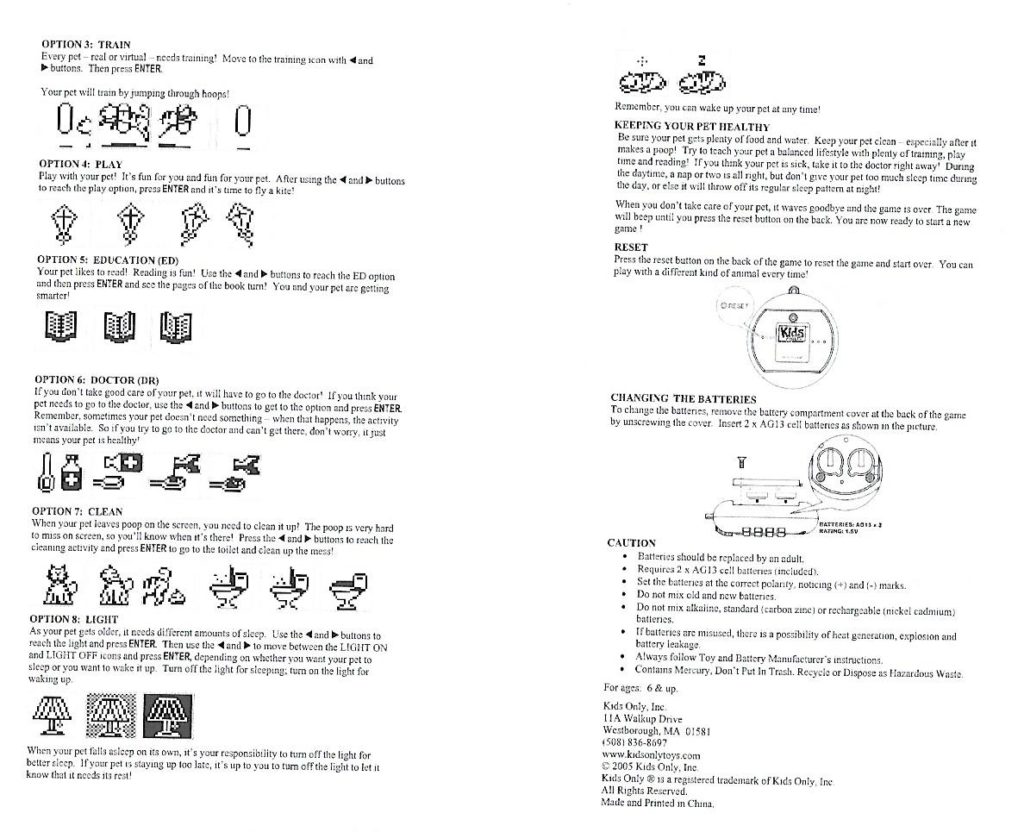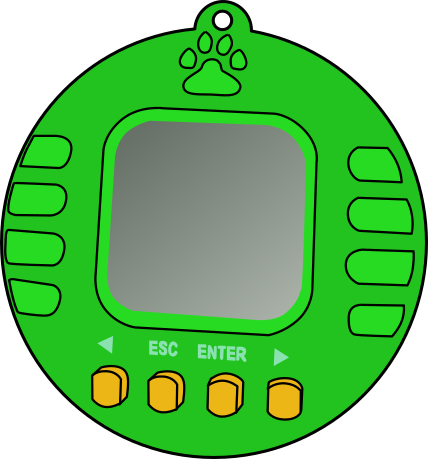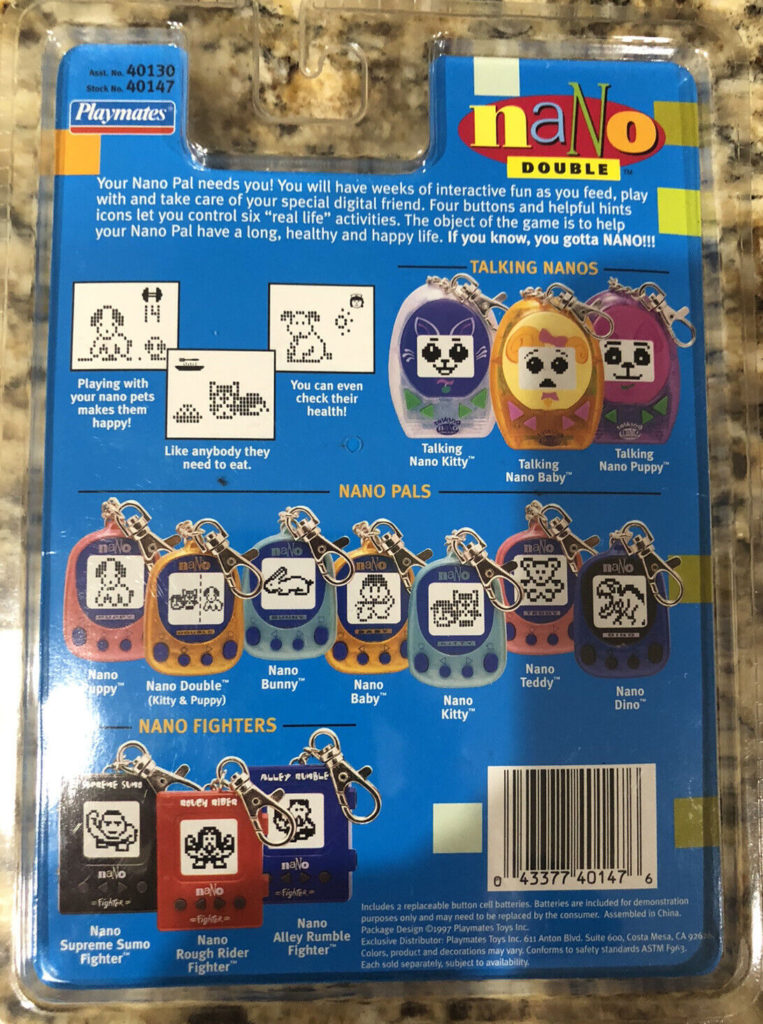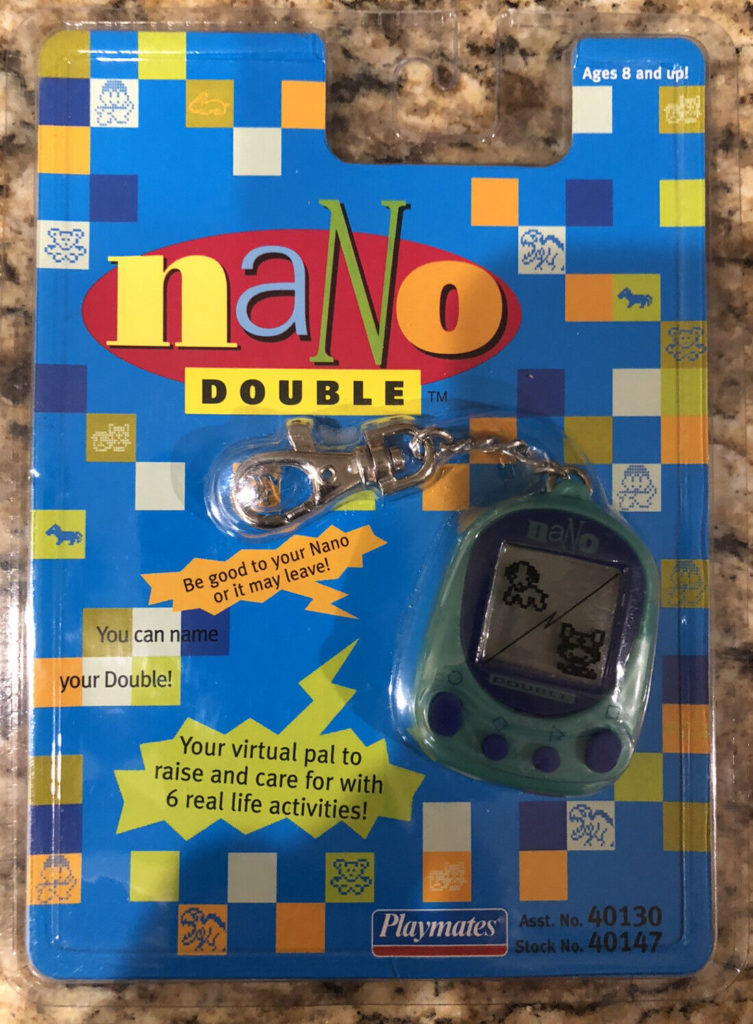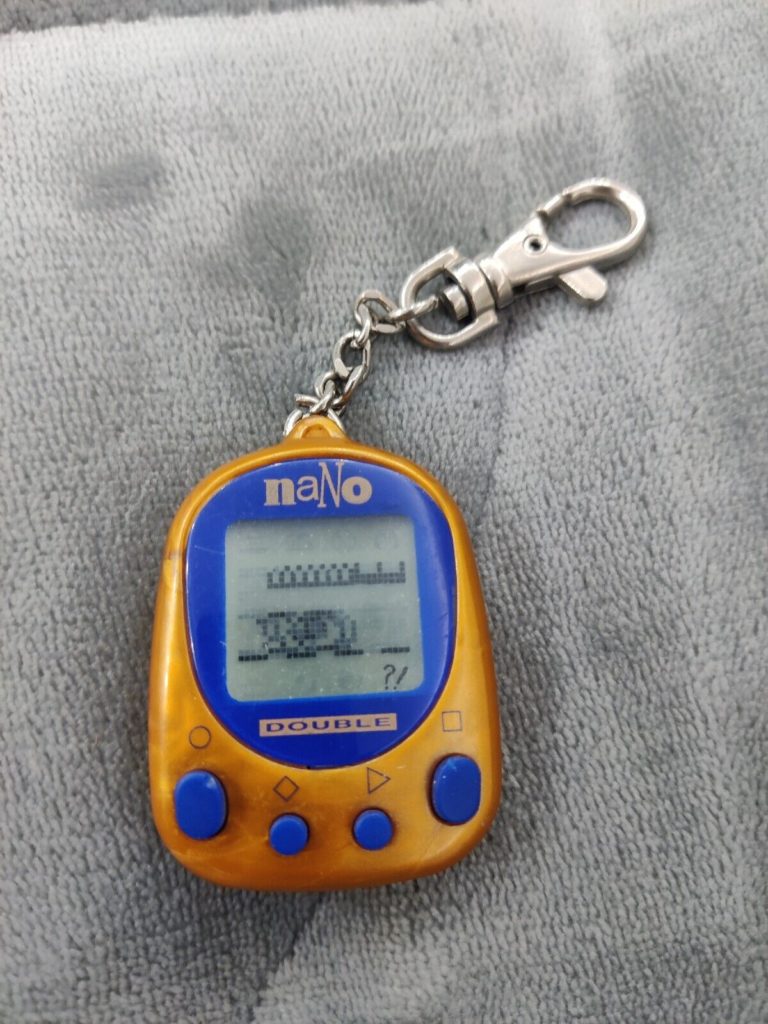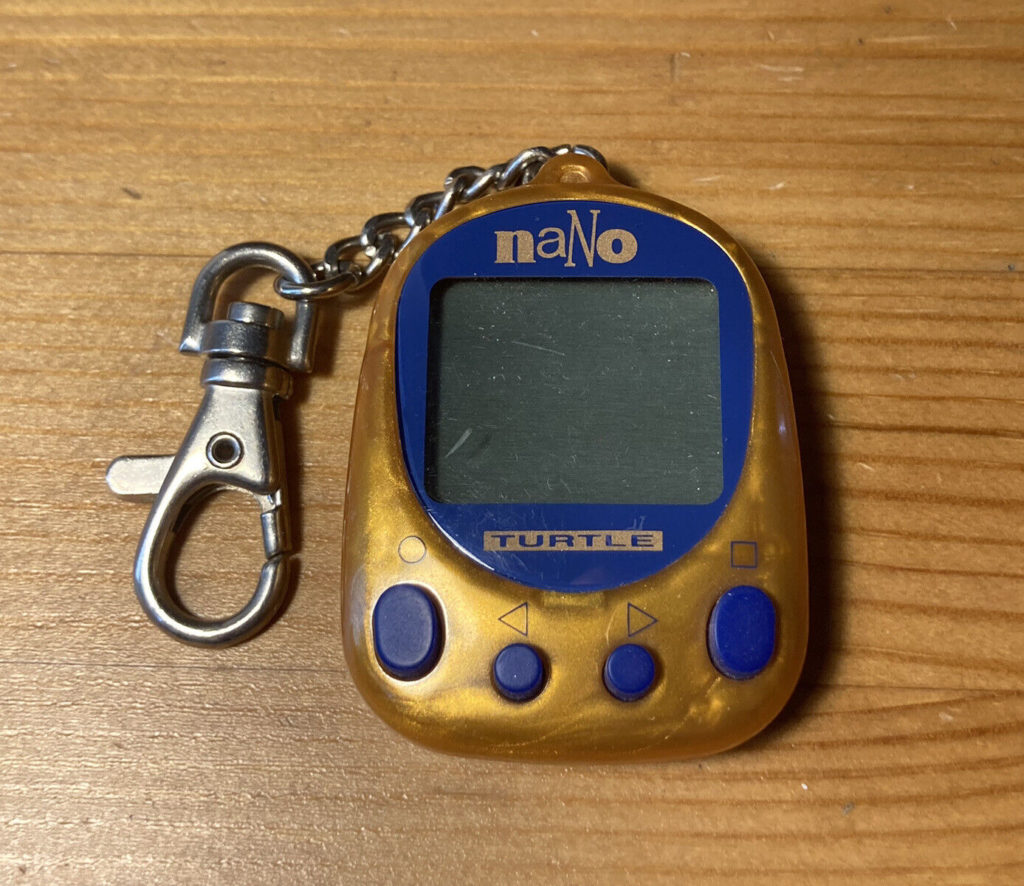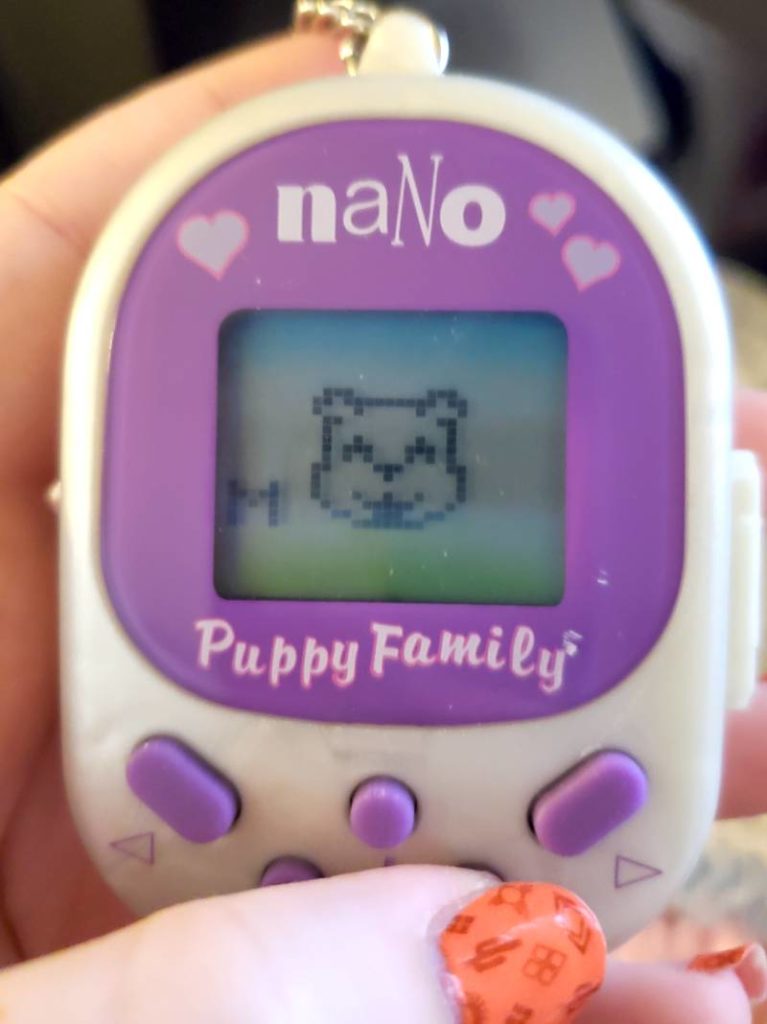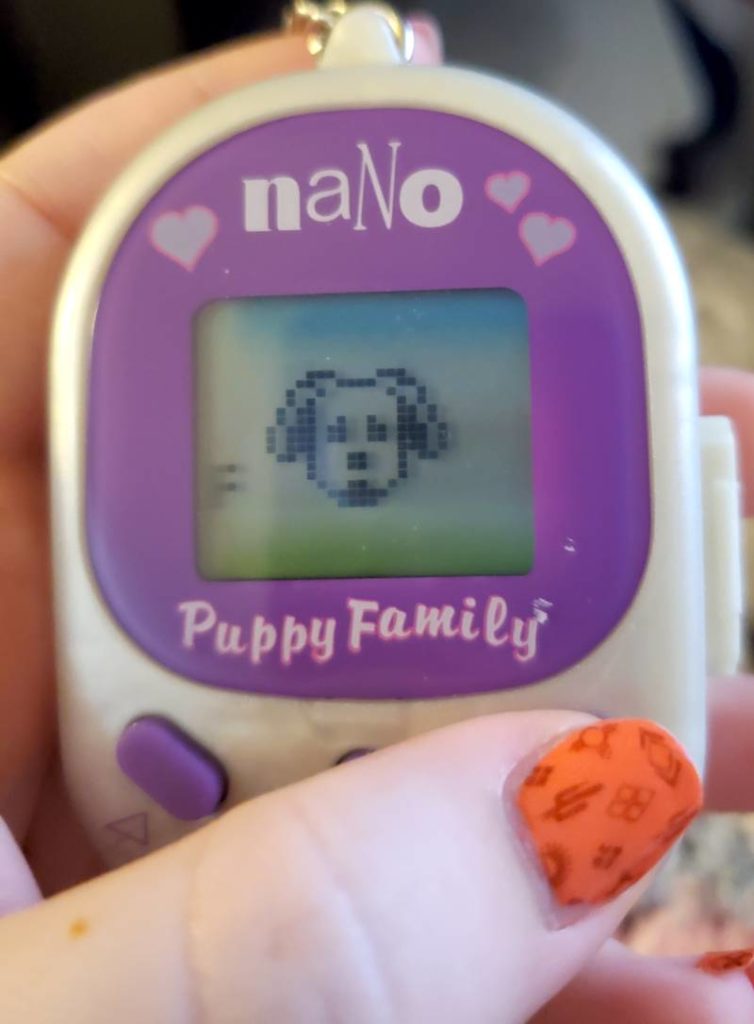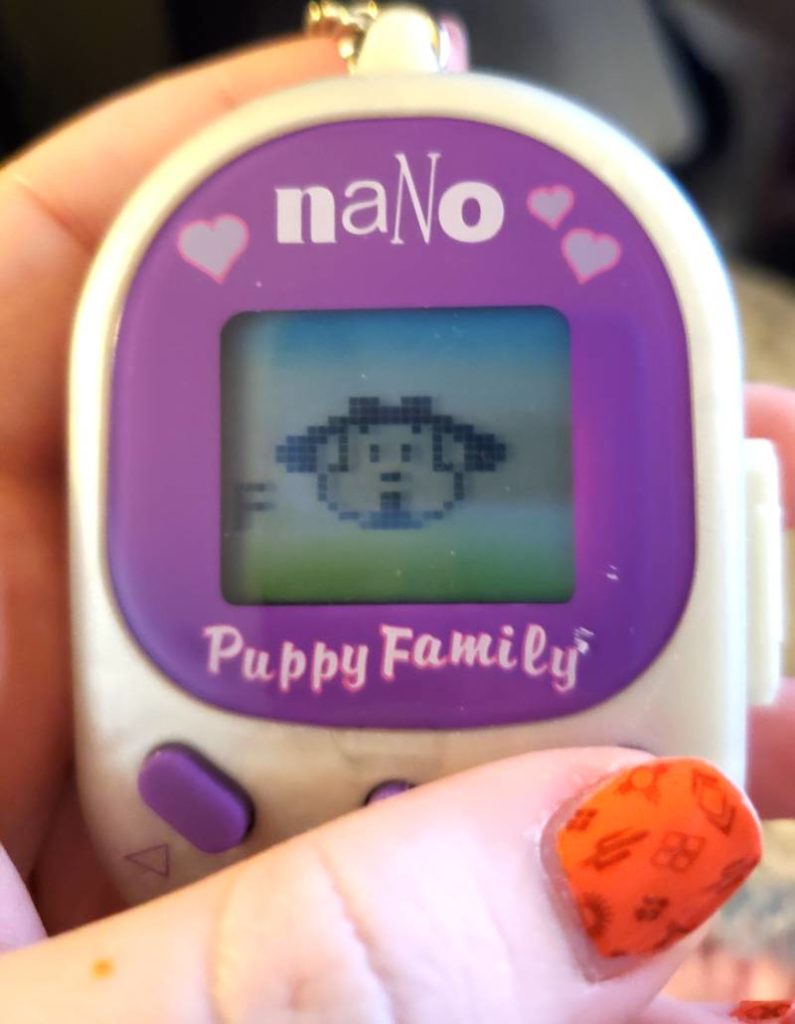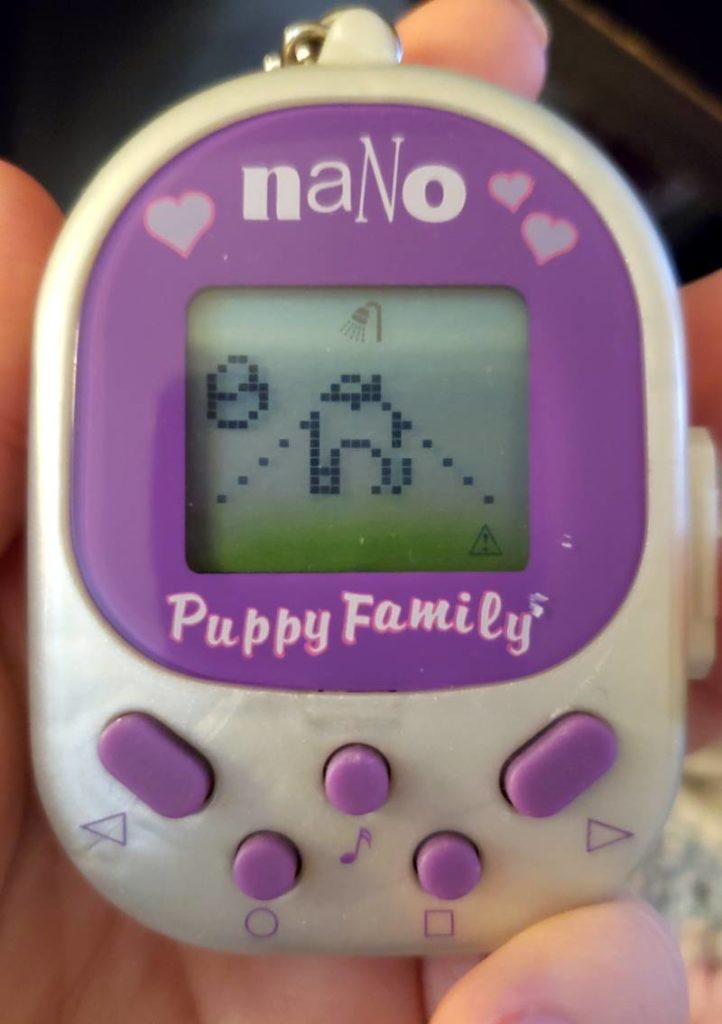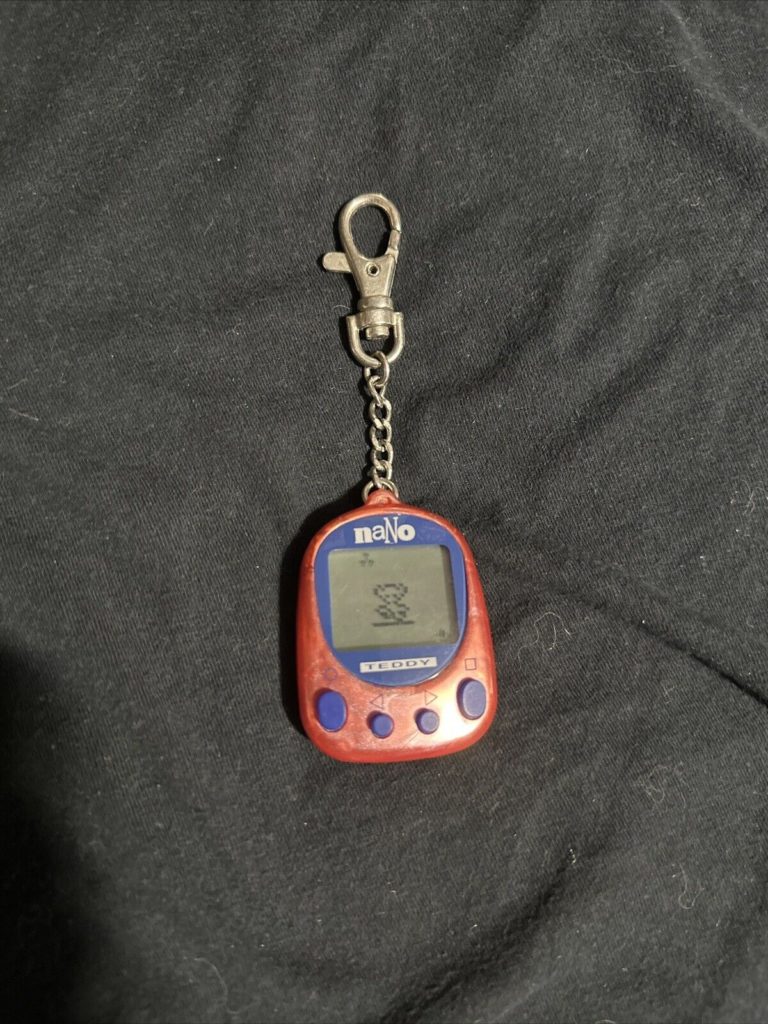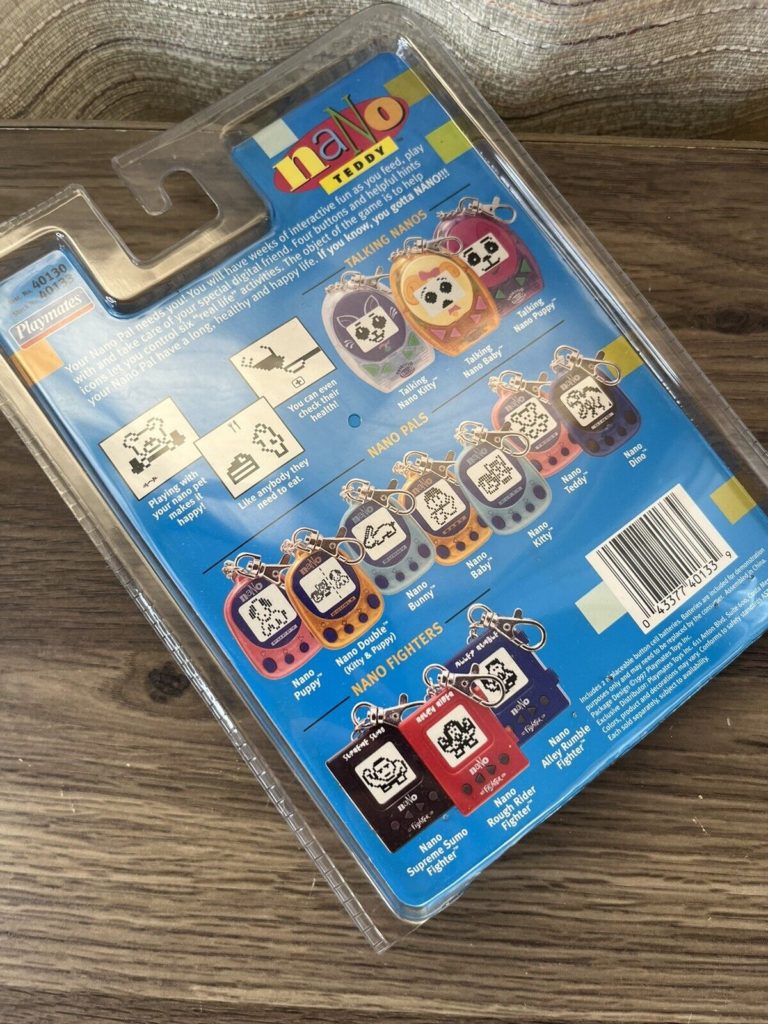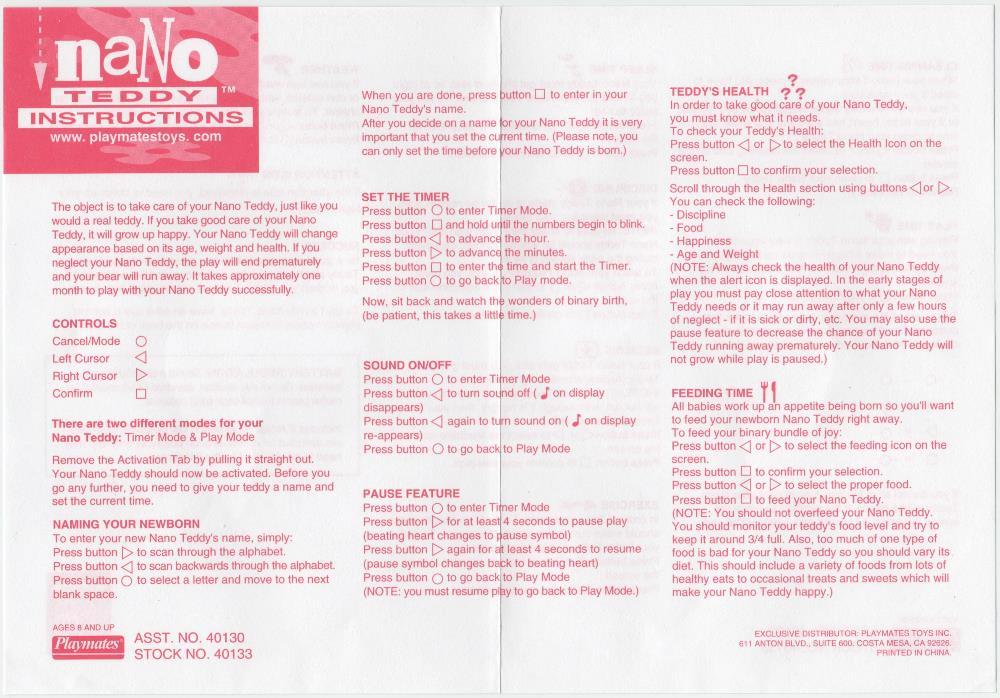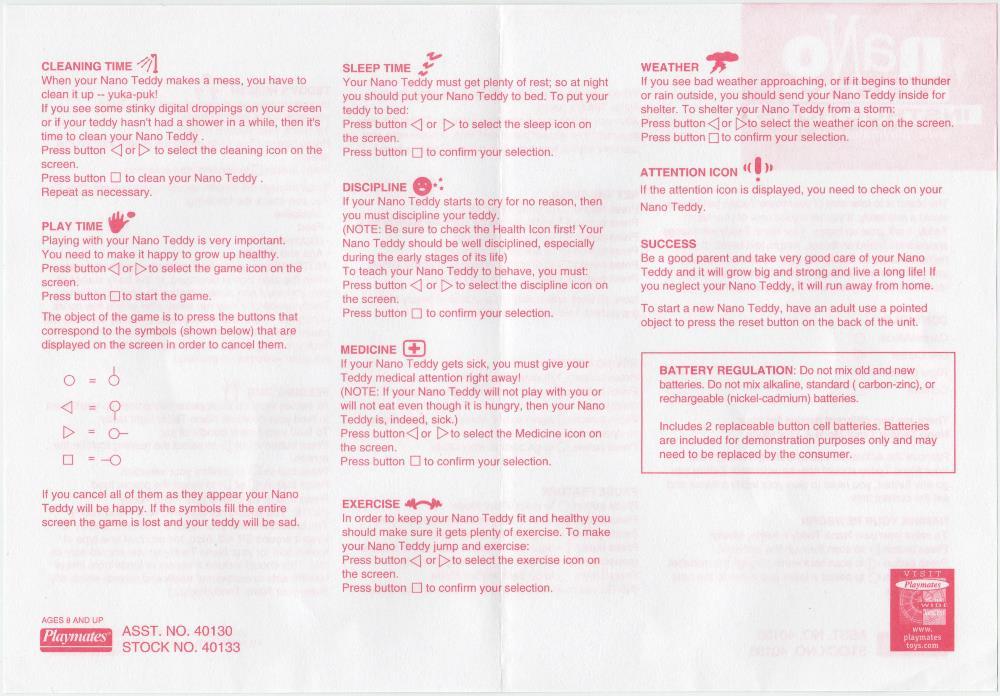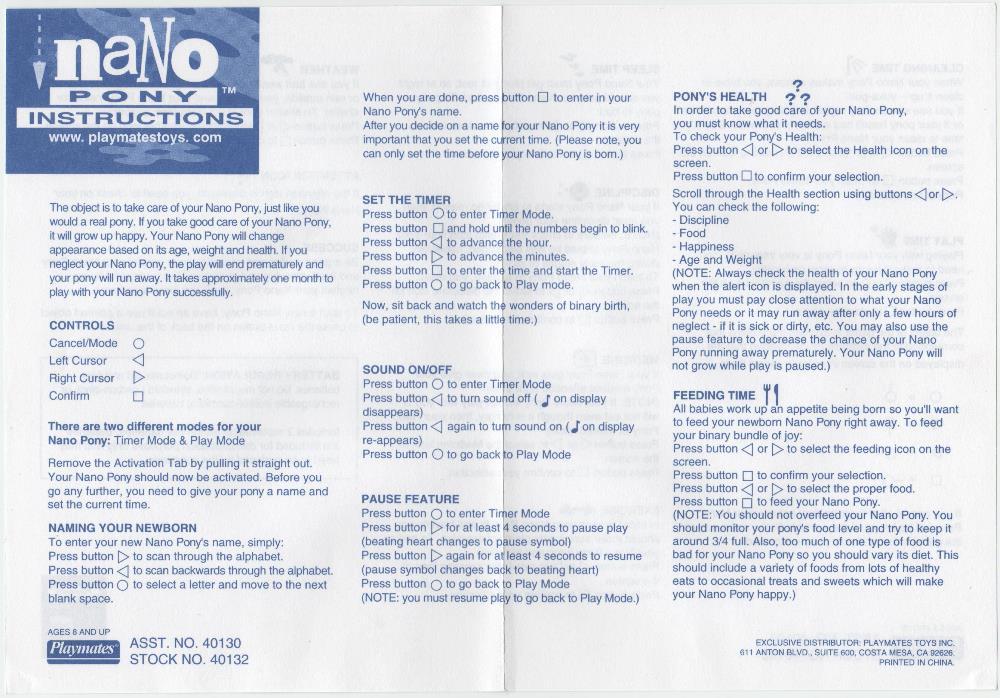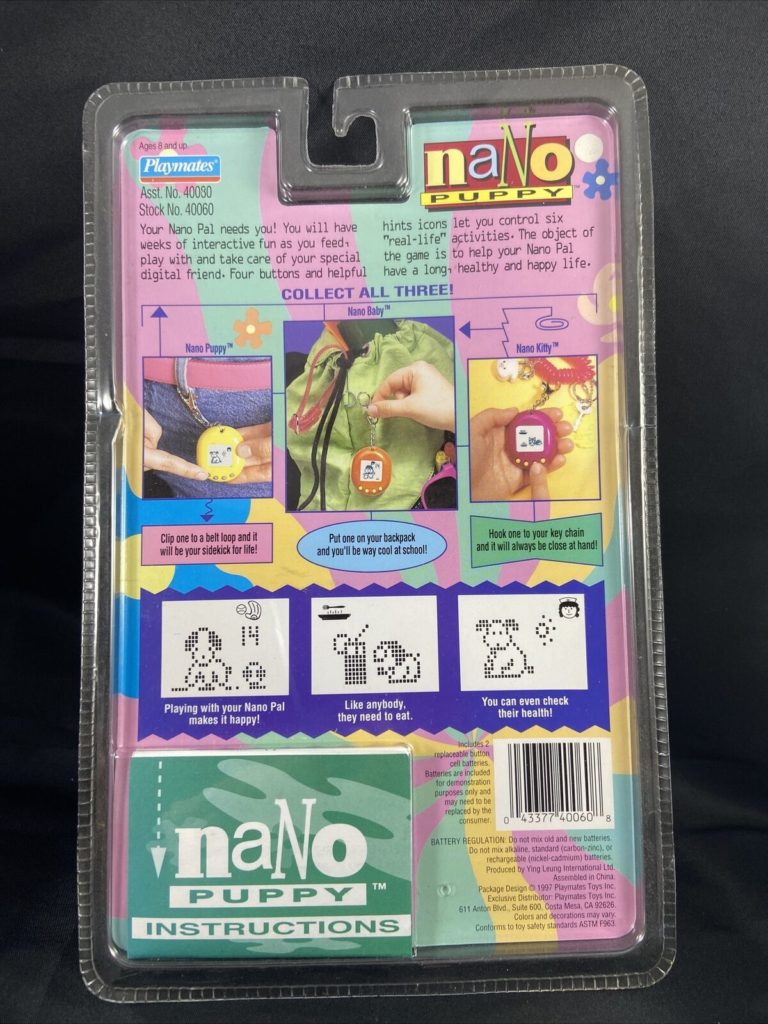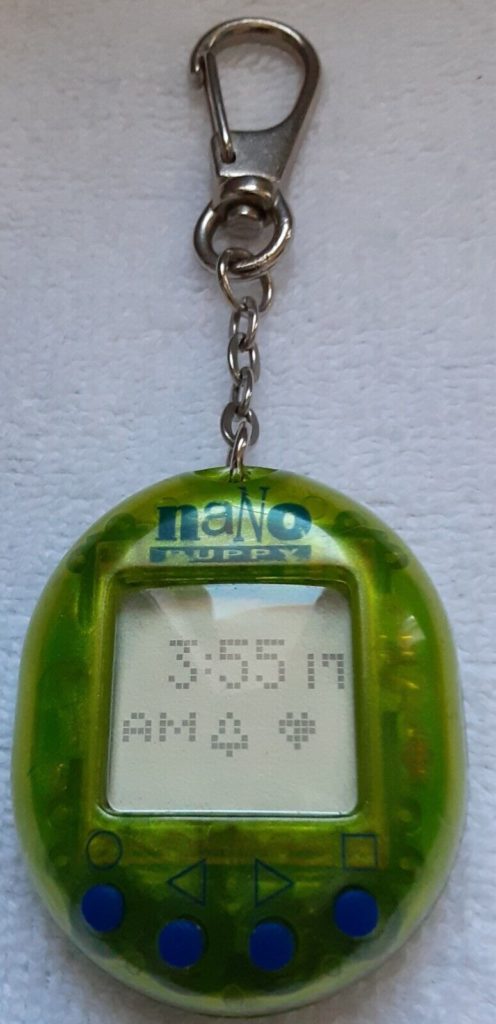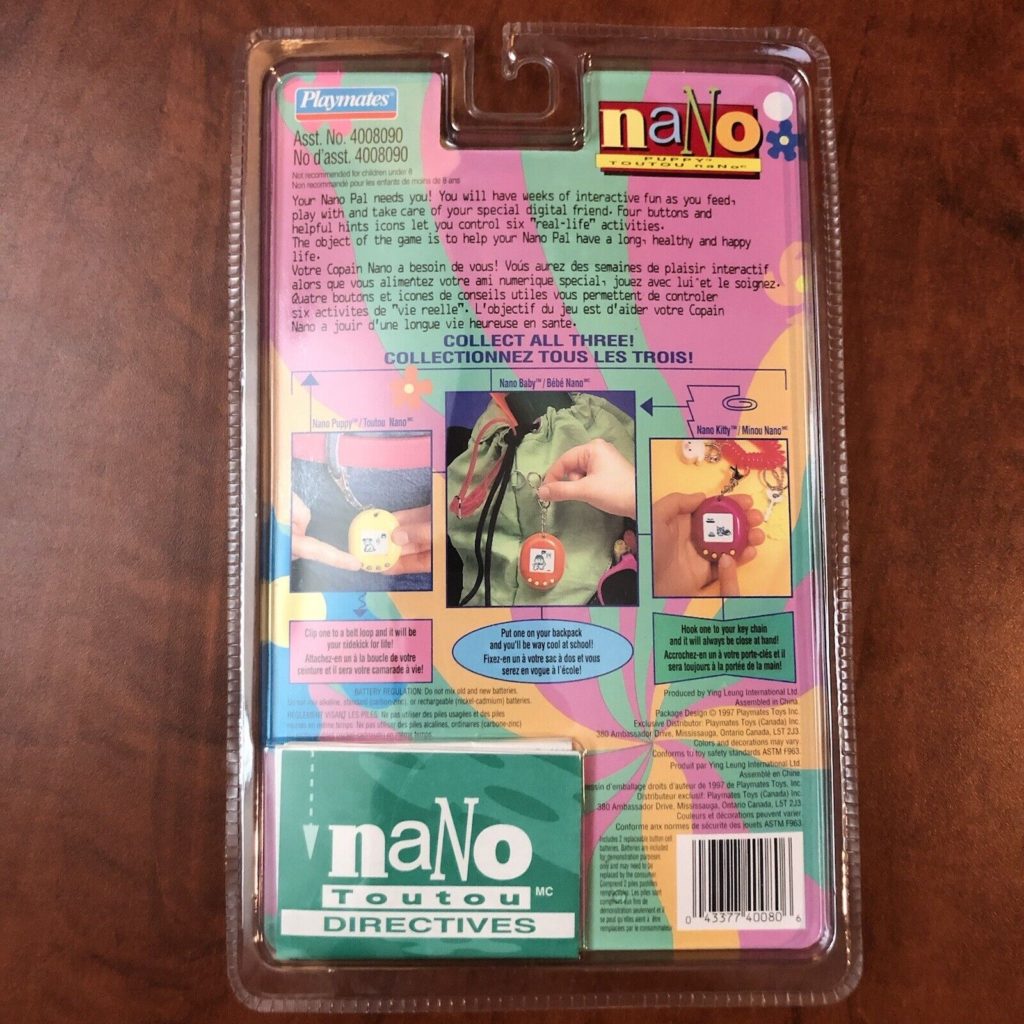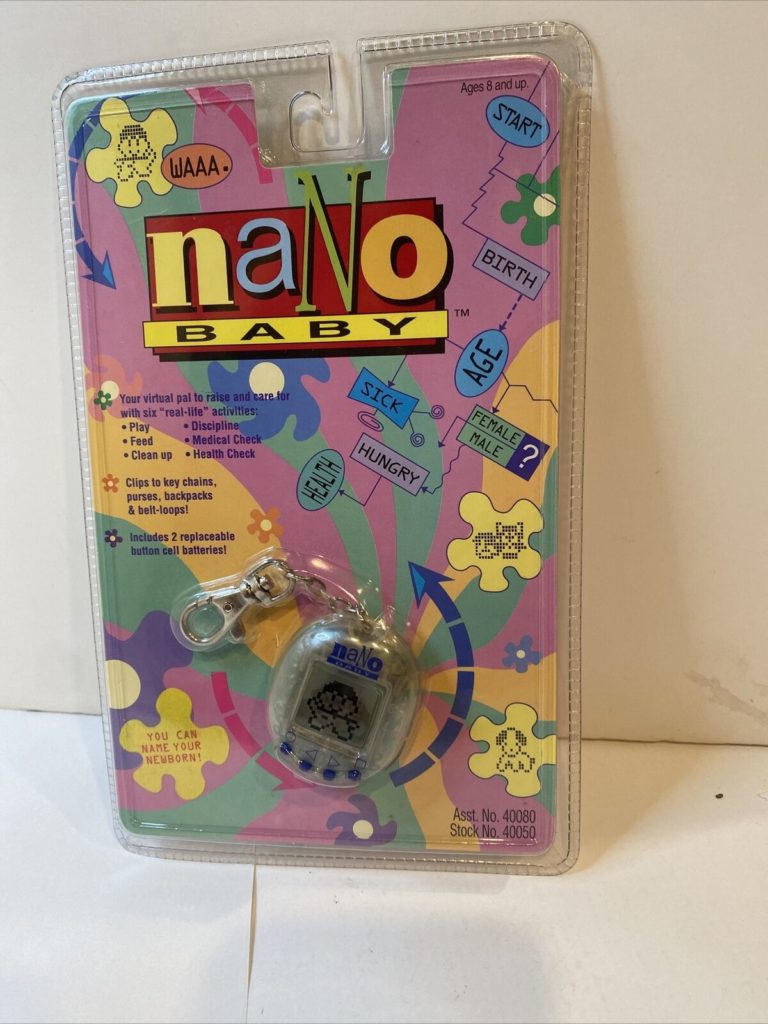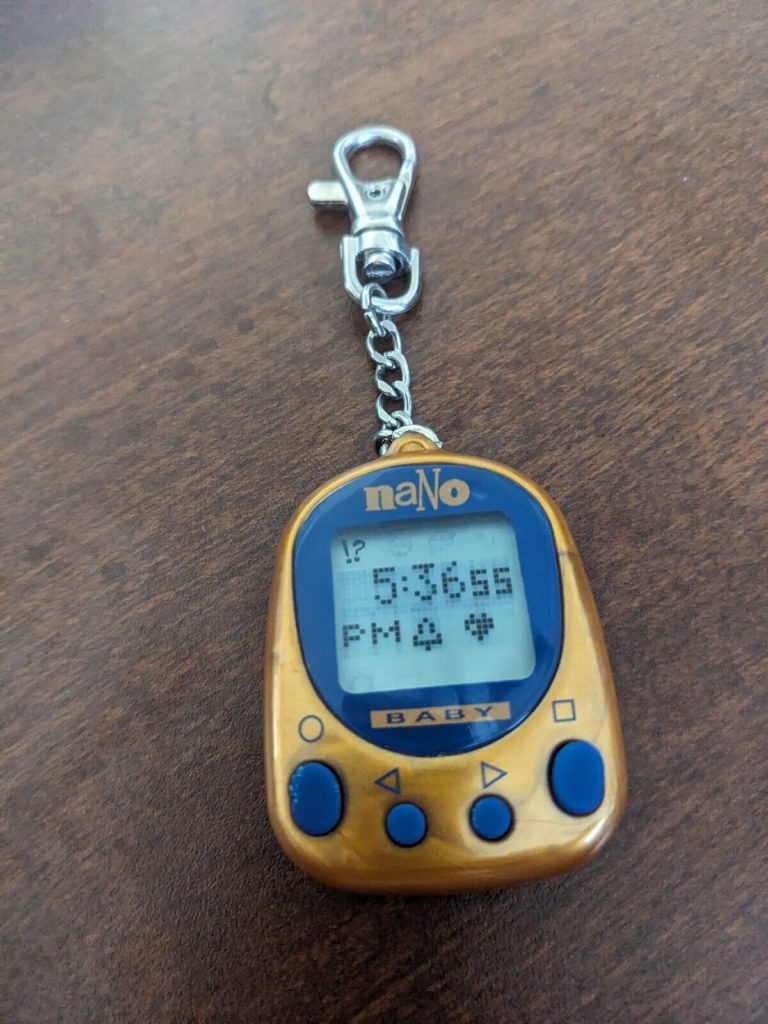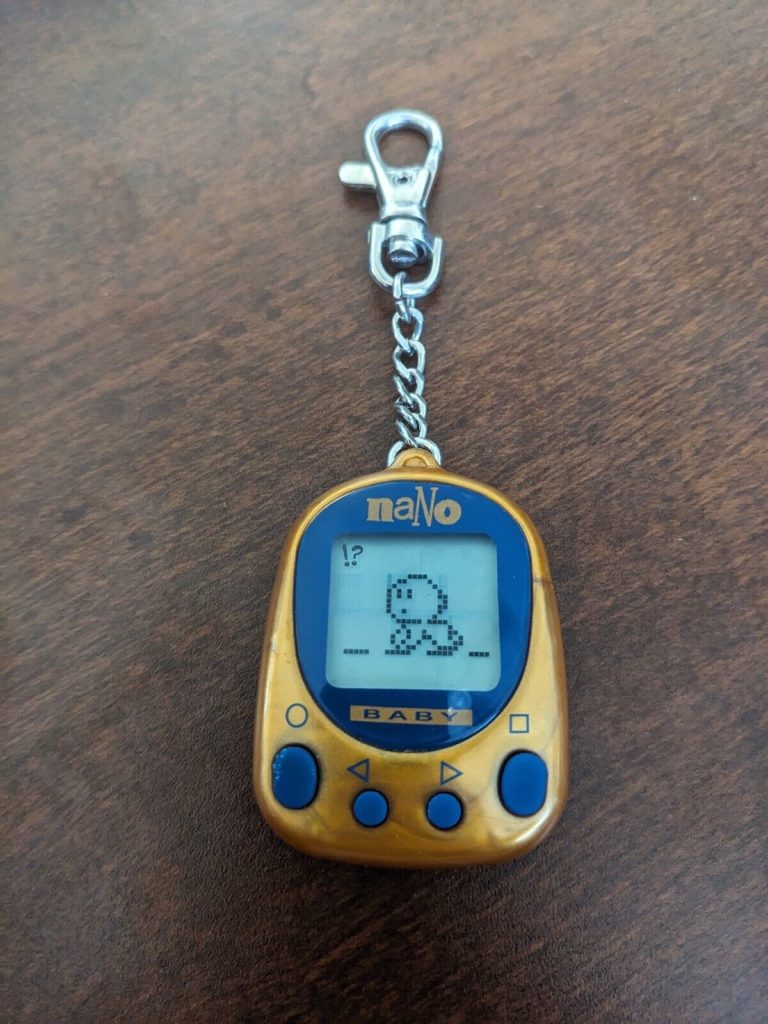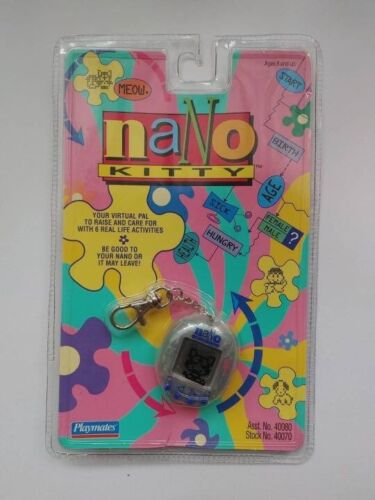| Screen | Monochrome |
| Shell colors | Green, yellow, red, white, blue |
| Manufacturer | Kids Only |
| Pet type | Multipet |
| Programming | Custom |
| Release year | 2005 |
Surprisingly, although this pet looks like a knockoff, its programming is actually unique, although not really very in depth overall. I’d say it’s a pretty easy pet to care for, though it can be very loud and has no mute function.
Upon starting up the pet, it will cycle through pictures of all 10 pets it features: cat, dog, crab, goldfish, horse, mouse, dinosaur (which looks like charmander), butterfly, frog, and rabbit. Then you can use the left and right buttons to cycle through and choose which one you want to raise. You’re then able to set the time and name your pet, but I will mention I can’t find a way to access the name at any point after this, so for all I know it gets forgotten immediately. After you’ve set all these things up, you’re ready to play.
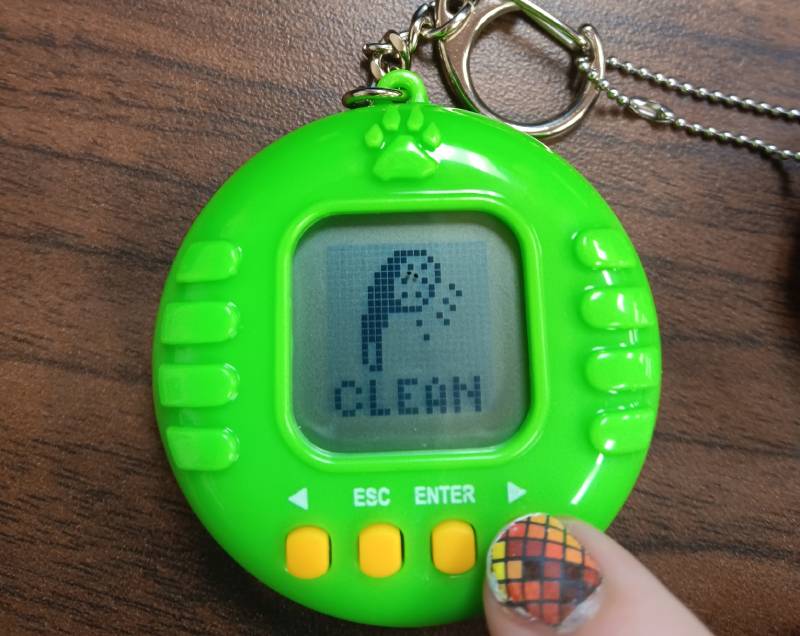


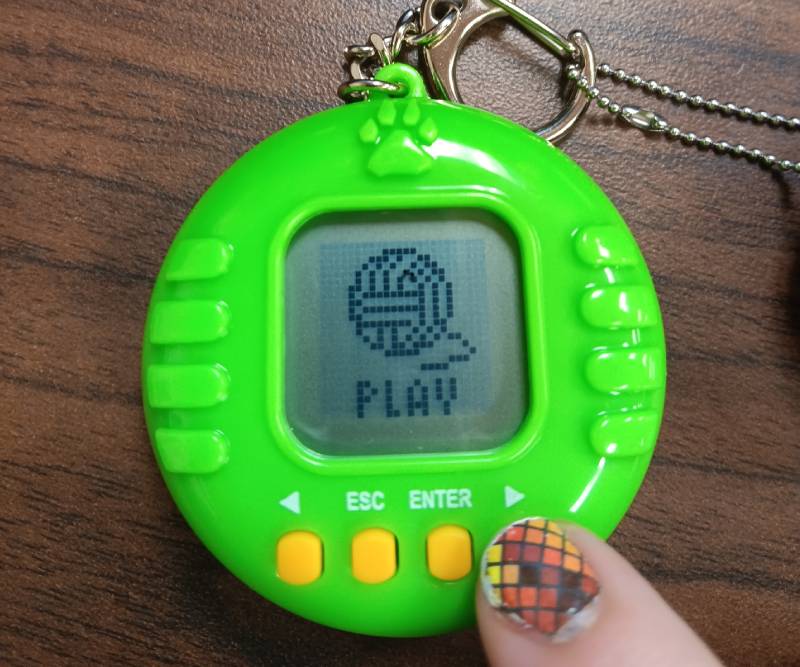
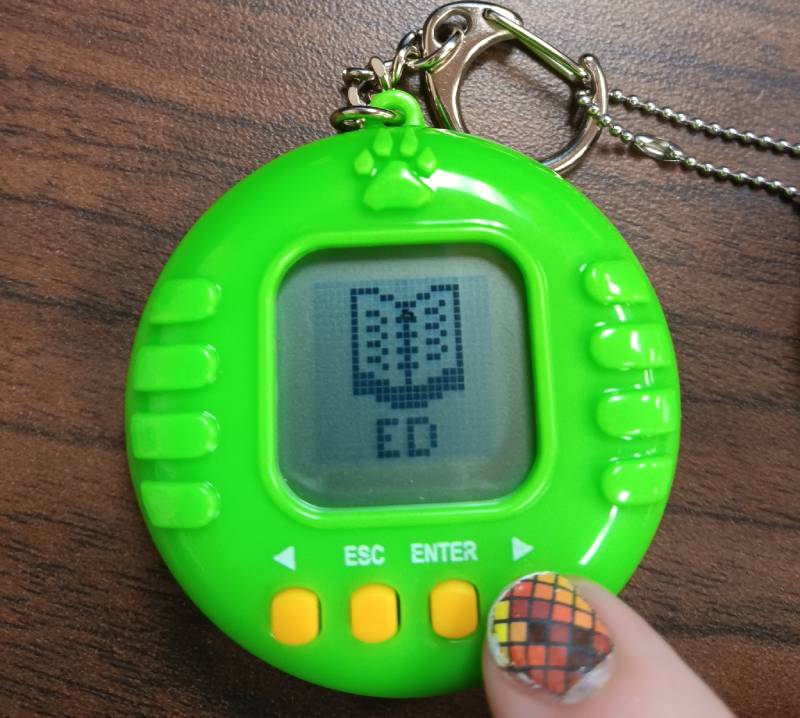
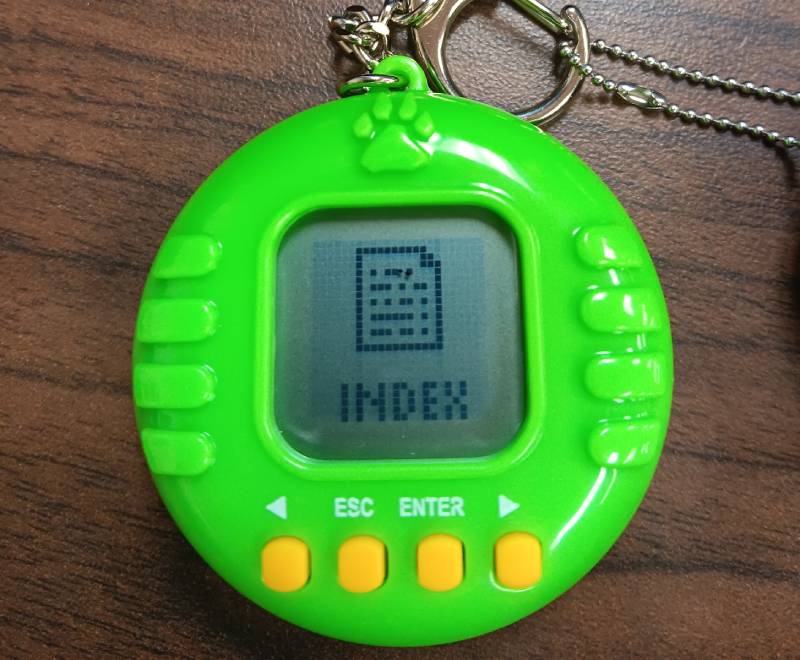

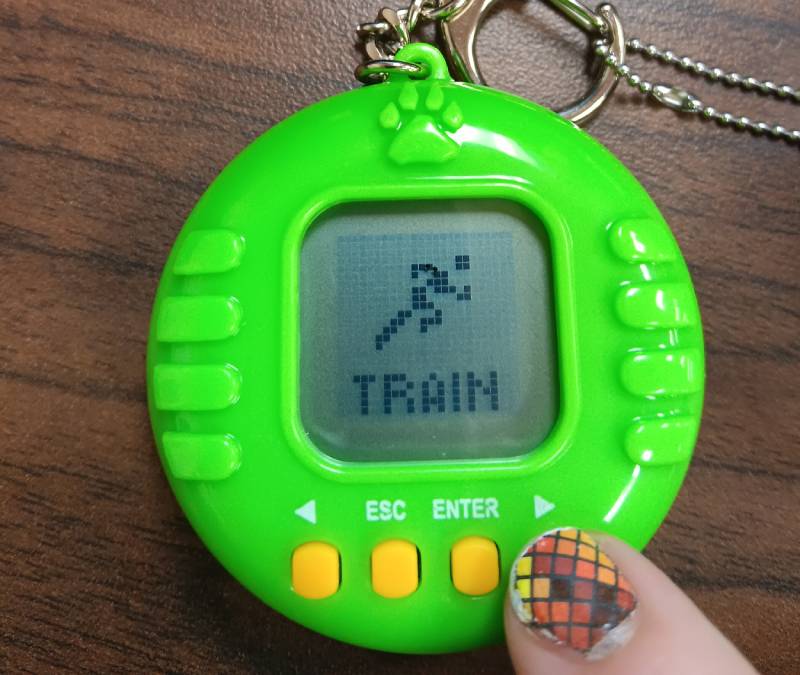
There are seven functions that you can access from the default screen either by pressing “enter” or the left/right buttons. The menu structure is as follows:
- Index:
- Weight, Training (? I do NOT know what this icon is supposed to be), Food, Happiness, Strength, Health, Sleep, Age, Pause
- Feed
- Train
- Play
- Education
- DR (medicine)
- Clean
- Light
That’s right, this one has a pause function! And a sleep meter, which is almost as rare as pause functions, especially on pets this age. This means that if you’re not careful, you can really mess up the pet’s sleep schedule, since it will happily fill up the sleep meter during the day if you let it. On the other hand, if you’re willing to clean up poops on a regular basis and make sure it’s naps take place at reasonable hours, this pet won’t ask much else of you and is very easy to take care of. The animations on this one are cute and unique, but they only cycle between a few frames at a time. You won’t be getting tons of idle animations or anything, but what you can see is really clear and the screen is easy to read. They have a “grumpy” animation for when their needs aren’t full met, which I have to admit is pretty cute. It’s mostly just a frowny face that they wear as they bob up and down a bit, but I think it’s funny.
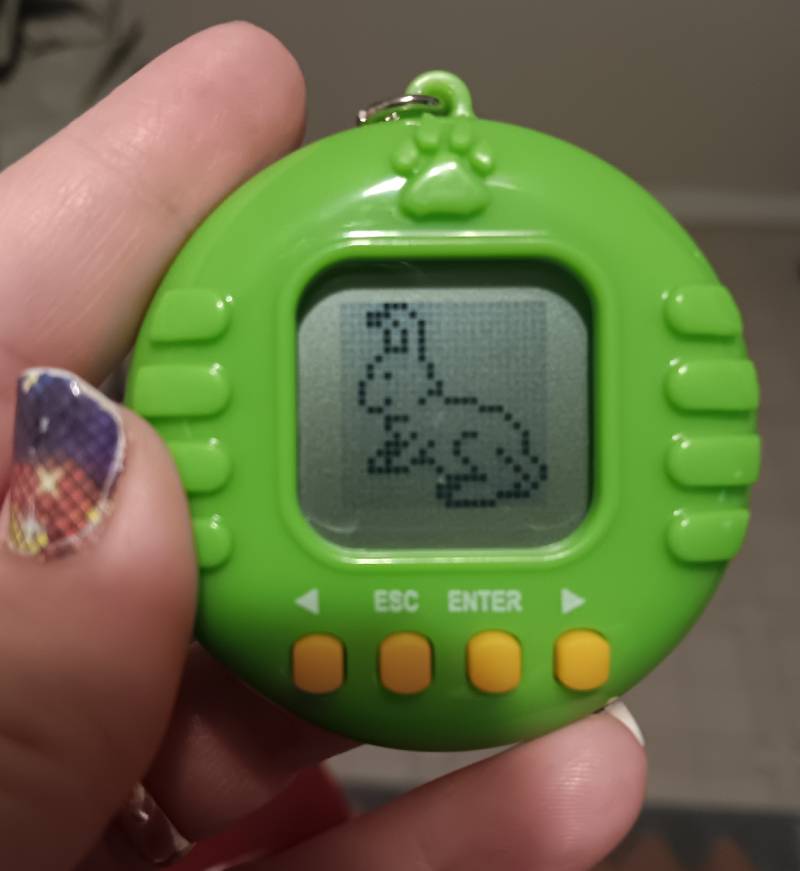
The rest of the functions aren’t super interactive: feeding lets you choose between pizza and milk. Being the health-conscious person I am, I usually choose milk, but I’ve seen nothing in the instructions or on the pet that would indicate that feeding pizza is bad for them. I suspect it’s just there for variety. Training, playing, and education are all animations that play for a bit and then up the corresponding meters. There is no game on this one, which is a slight disappointment. On the other hand, you’re not stuck guessing left or right and failing over and over, so for some that may be a plus. Dr/medicine and cleaning won’t be needed until the pet gets sick, which happens slowly, or poops, which is frequently. Also, if it does poop, you’ll be reminded by three short beeps until you do clean it up, and given that you can’t turn off the sound here, I would recommend the pause function if you’re somewhere where you can’t tend to the pet for a while.



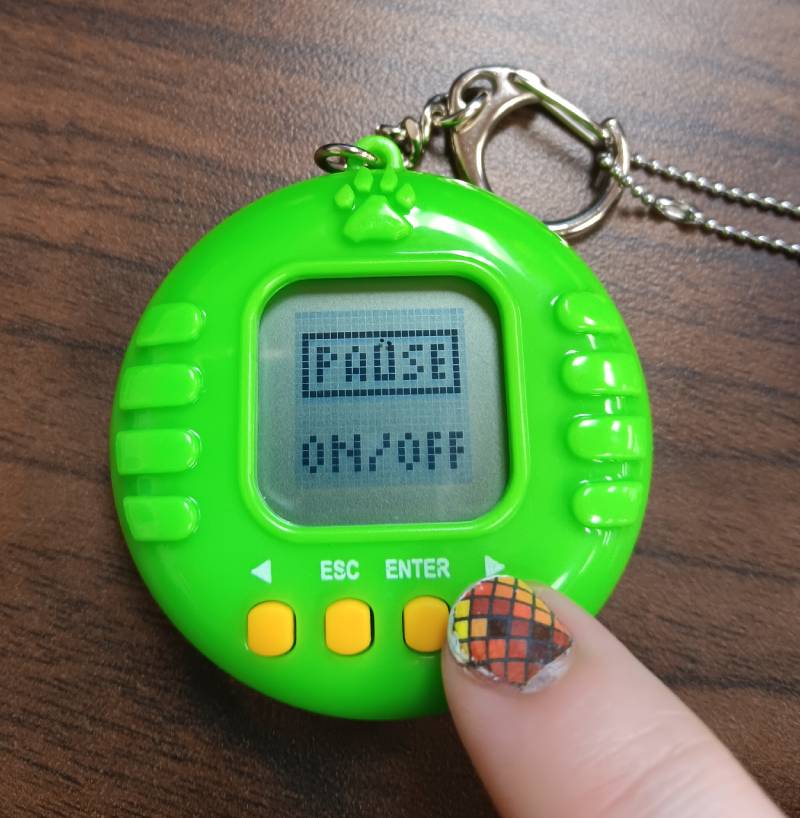
The Light function is obvious, and needs to be toggled when the pet sleeps. You can do this when its sleep meter is low and it complains, or you can do it at night when it’s convenient for you, and this will help reinforce a schedule for it. If you don’t you may end up getting woken up a few times throughout the night!
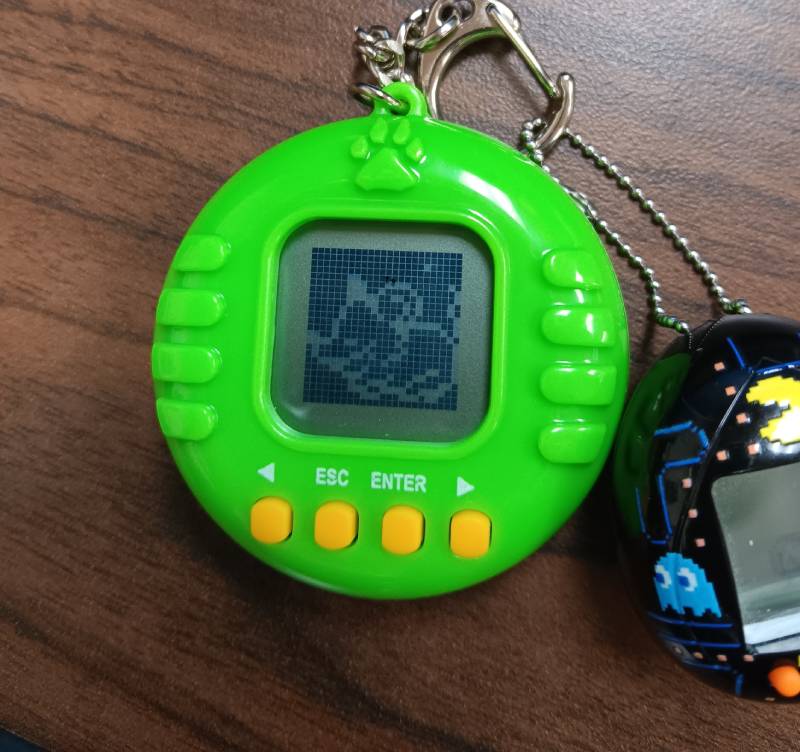
I took care of this one until it was 12 years old, or twelve days in our time, and there was no change in growth or growing up and going away etc. The care options do not change in between each pet, so the differences are largely graphic. I would say if you don’t mind the noisiness and haven’t raised a pet before, this might be a good choice, but on the other hand it’s so very simple and unchanging that I feel like only enthusiasts will really enjoy taking care of it. As a collector, this one interested me because of its different care functions and meters, and I do love a good, clear screen with nice drawings. But otherwise this one doesn’t stand out a whole lot from the crowd, and definitely hasn’t done anything better than other multipets I’ve played.