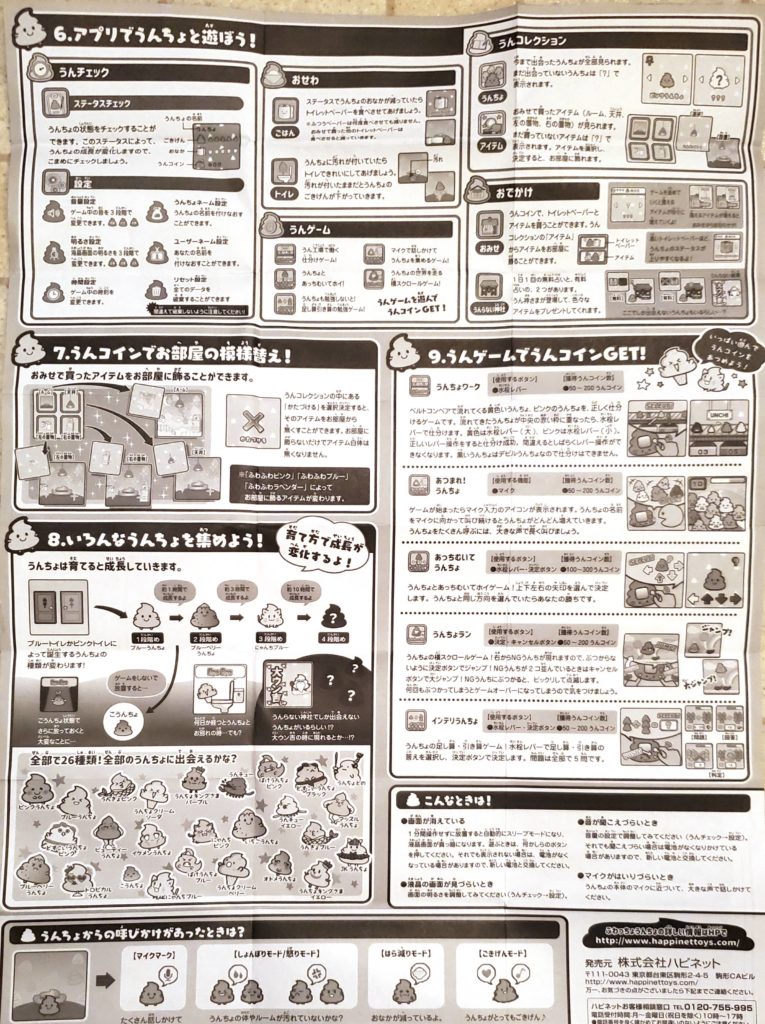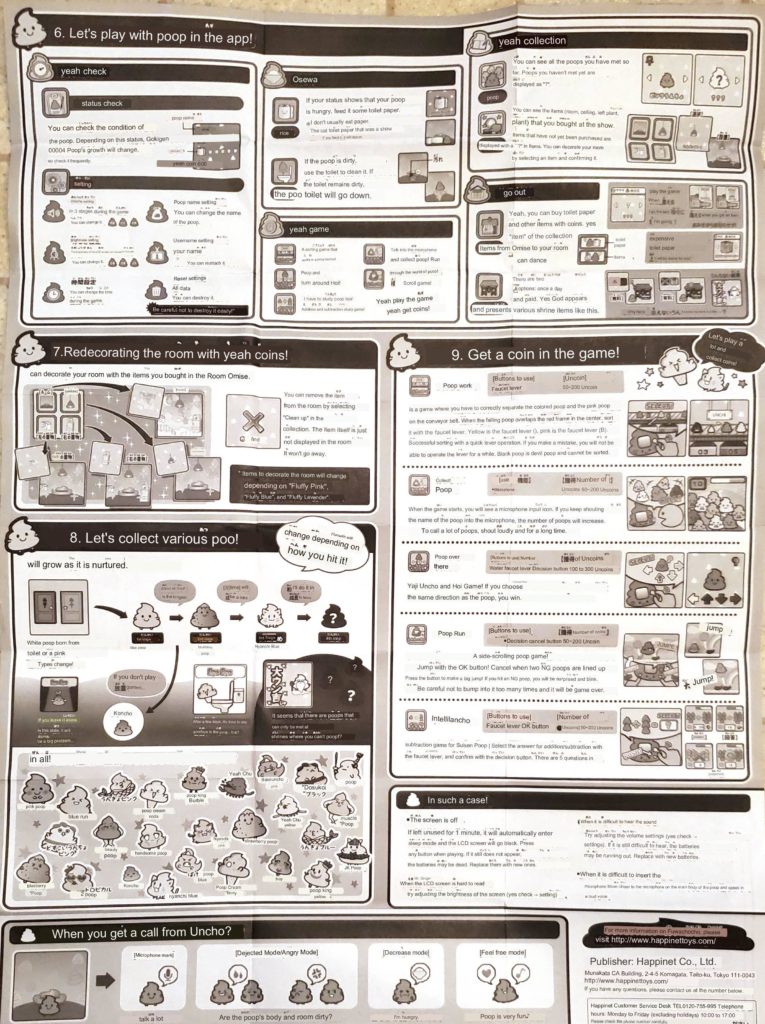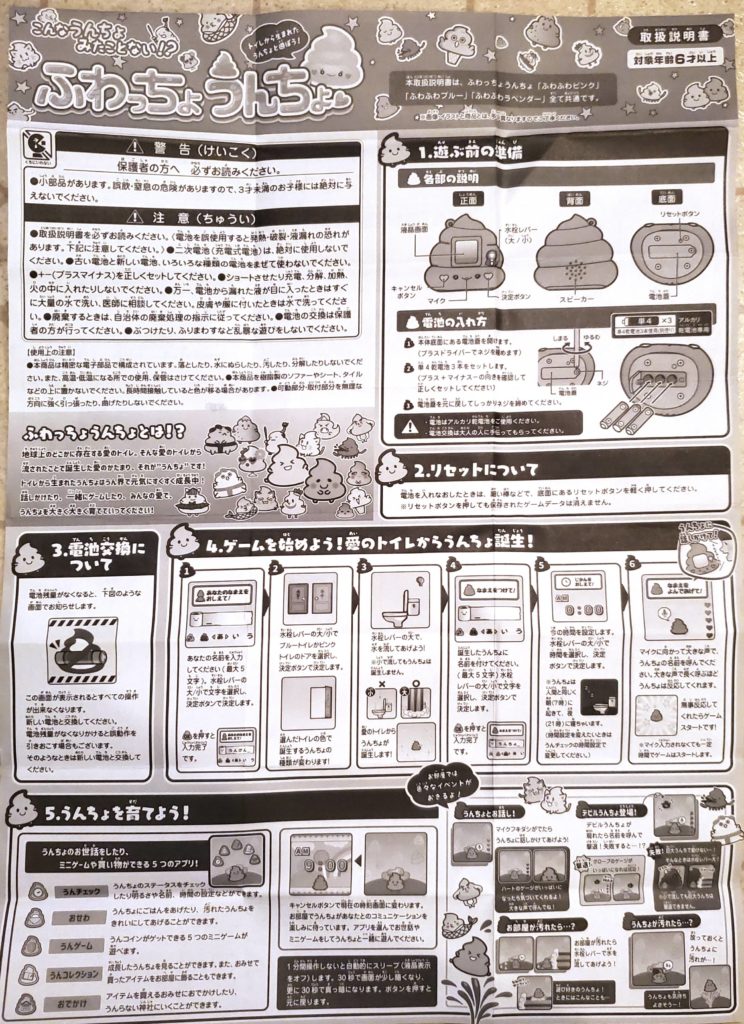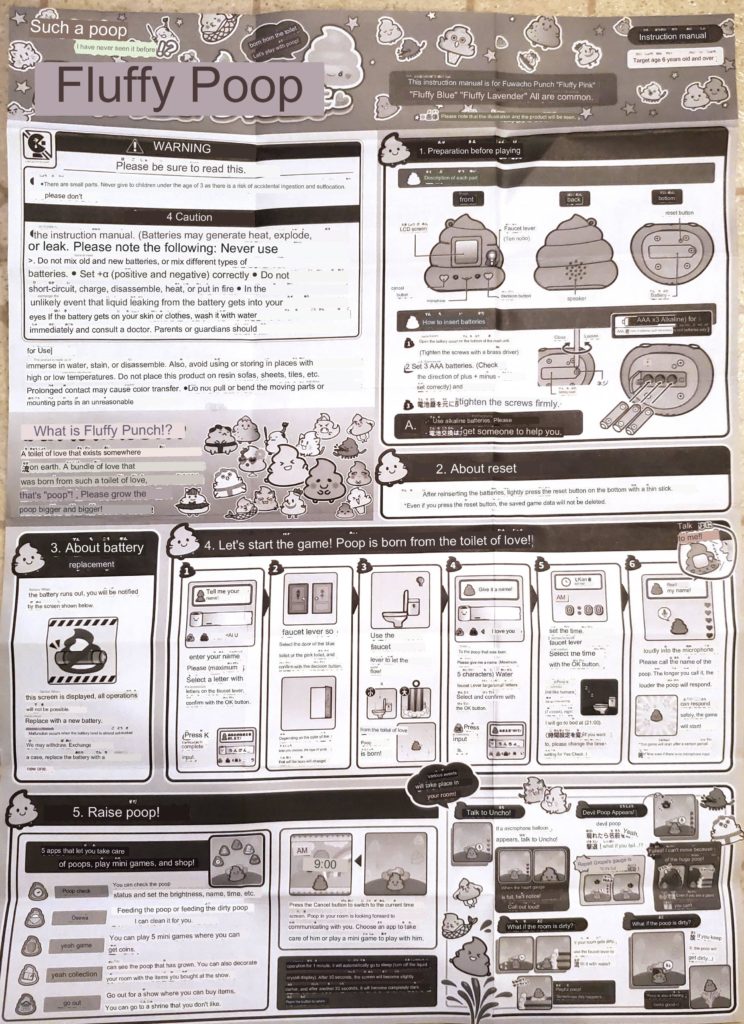| Screen | Color |
| Shell colors | Pink, light blue, purple |
| Manufacturer | Happinet Toys |
| Pet type | Collector/basic |
| Programming | Custom |
| Release year | 2022 |
Note: I have reviewed this toy over at my blog, and this entry is an edit of the information that I have posted over there.
The pets you’ll care for with this toy are all shaped like poop emojis, and your goal will be to raise as many different kinds as you can in order to collect all the different poop characters. These characters are all care based, so if you want to get them all, you will need to vary how often to check on them and respond to their calls. After the poop dies, or gets too old, you can raise another and try again! I ran this for about a week and have had a lot of fun with it. While it’s a bit more simplistic than my other pets, the animations are cute, and there are enough differences to make it really stand out in any collection.



From what I’ve been able to find, Happinet Toys hasn’t ever made any virtual pets before, so the simplicity somewhat understandable. The pet is in full color and has two buttons and a flush lever on the front. It also has a microphone that is used to interact with the pet and play one of the games. It takes three AAA batteries to run, and really dwarfs most virtual pets. It’s probably closer in size to Sega’s Motchimaruzu Hamster, which I find funny because they went ahead and added a little loop at the top for you to add a keychain or string to. I can’t imagine letting this heavy toy hang off of my bag throughout the day!



When getting a new poop, the toy will ask whether you want a girl or boy poop by presenting you with a choice between a blue door and a pink door. You can use the lever to chose which one you want, and then press the right button to confirm. You’ll then get to name the pet–note that it does default to Japanese characters, but you can scroll through to the left for the Roman Alphabet. After you’ve named the pet, you’ll be taken to a screen with a toilet on it, and you’ll give birth to your new poop baby by flushing the lever several times. After that, your new little poop will live and interact with you on the main screen.
There are at least three different growth stages: child, teen, and adult, and the different poops you will get are care-based. So if you want to collect them all, you will need to vary the way you care for them. I have to admit that I wasn’t the best Mommy to my little poops, and I wasn’t able to keep mine alive for more than three days, so I don’t know if there’s an elder stage for this pet. This is probably due to the fact that the Fluffy Poop is actually really, really needy, and needs to be checked pretty much constantly throughout the day. Its two meters (see below for a rundown of these) decrease really quick, and I think it would be a better pet overall if they would last longer than they currently do.
On an empty screen, you can press the right button to bring up menu options. From left to right, here is what you can choose:
- Stats
- Pet Stats: Your pet has two stats: happiness, represented by poop icons, and hunger, represented by toilet paper rolls. This screen will also tell you how many gold coins you have, and what you’ve named your current pet.
- Settings: Sound, Screen brightness, time/date, pet name, your name (this is never referenced, so I’m not sure why this is here unless you have multiple in the house or something), reset
- Care options
- Feed: Your poop eats toilet paper, and there will always be an infinite number of basic white rolls available. You can also buy special ones at the store, or be given them by the Shrine God. These special ones sometimes increase your pet’s happiness, depending on which one you get.
- Clean: If your pet spends too much time on a dirty screen, they will need to be cleaned in the toilet. You can tell they need this option when they have a black cloud stuck to their body.
- Games
- Sorting game: In this game, you must sort different colored poops into boxes using the flush level, avoiding the evil poops. Getting most of the poops correct will win you 100 gold, while a perfect score gets you 200.
- Yelling game: This game uses the microphone. The instructions say to call your pet’s name quickly, but really the mic picks up anything you say to it, and will register that as an interaction (I like to sing to mine). Make enough noise to populate the screen with poop friends and you’ll earn gold.
- Left/right/up/down game: This one is really weird. It’s a variation on the left/right game, but instead of choosing between two directions, you’re choosing between left, up, down, and right (using the flush lever), which means you’ve got only a 25% chance of getting it right. There’s no penalty for losing, of course, but given the odds are so low I don’t know why I’d chose this one over one of the other games where I’m pretty much guaranteed to win. This one was a poor attempt to improve on the original, I think, whose main selling point was that you have a 50% chance of getting the guess right.
- Jumping game: As your poop walks across the screen, you’ll need to jump over the obstacles (more poops) to get past. The left button does a long twirling jump, while the right button does a short one. If you run into more than three obstacles you lose.
- Math game: Pretty simple, this one gives you a graphical representation of an adding or subtraction problem, and you enter the answer. Use the flush lever to increase or decrease your answer.
- Records
- Collected poops: Shows a log of all the poops you’ve unlocked. There are quite a few of them!
- Collected room elements: You can collect backgrounds, ceiling elements, an element in the left side of the screen, and one on the right. These can be bought from the shop, but they’re not all available to purchase at first. They will unlock as you play more. In addition to seeing the ones you own, you can also use this menu to change them out or remove them. I don’t think they have any effect on the pet itself, it’s just fun to customize the screen.
- Go out
- Shopping: You can buy food, in the form of different toilet paper rolls, and room elements (see above).
- Shrine: Once a day you can visit the shrine for free, and if you’d like to make more visits, they will cost 200 pieces of gold. When you go to the shrine, the shrine god will give you something, either food, a piece of furniture, or maybe even another poop character!
Gameplay

I should make a note about the happiness meter: there’s no way to directly influence this one without spending coins, since playing games just gives you coins rather than making your pet happy. Instead, you must wait for your pet to ask you to talk to it using the microphone on the front. Once you’ve spoken enough to fill the meter that shows up on the right, you’ll gain a happiness point. Since there’s no way to directly trigger this, you’re stuck waiting around until your pet calls if you want to make it happy, though I’ve found it’s more likely to do this if you pop in and out of the menus a little bit. However, the different types of toilet paper can give you different numbers of happiness points, with the cheapest only granting one, and the most expensive granting the most. It does seem to me that the happiness points granted by food don’t last as long as the ones gained from talking to them, but then again the meters go down fairly quickly either way. If you’re trying to unlock anything but the bad care poops, you’ll be interacting a lot anyway, so I’ve found I just keep a variety of toilet paper on hand and feed them various ones throughout the day.
Here are the different types of toilet paper you can feed the pet along with any notes I’ve made about what they may do. These are currently approximations, so if you notice any mistakes please let me know.
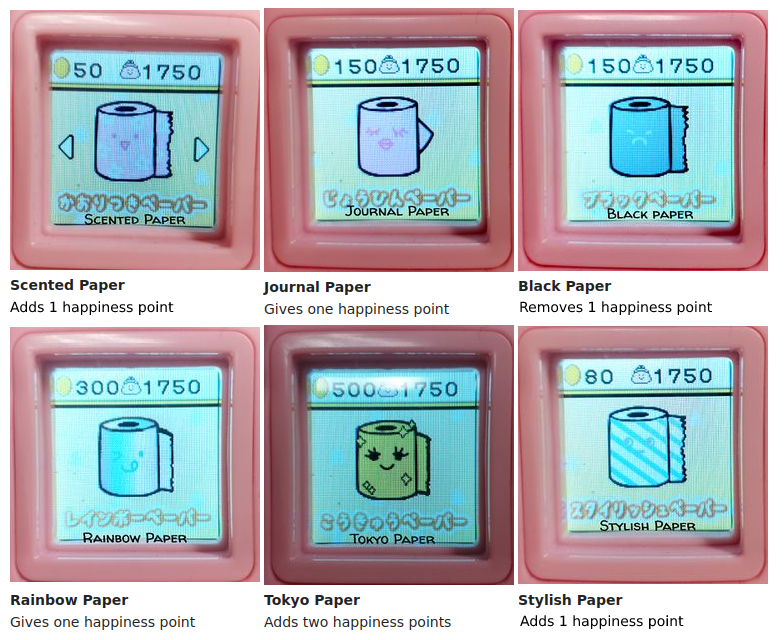
There are a few different events that can happen on the main screen while the pet is running. Occasionally Demon Poop will show up to harass your pet, and you must yell into the microphone to scare it away (again, I usually sing to mine). I think this gives you a happiness point as well. If you fail to respond to demon poop in time, or ignore it, it will drop a GIANT POOP on the screen, which you must flush the level several times to make go away. I know this is like a penalty for not cleaning the screen enough, but it just makes me think of being constipated. One thing to note is that there are two types of flushes you can use: pushing the lever to the left gives you a BIG flush, while pushing it to the right gives you a small one.

One thing that’s funny to note is that I keep it on my desk with me at work, as I do with all my pets. Sometimes I’m in meetings and can’t respond when the pet asks me to talk to it. I’ve tried using other ways (clicking, typing, putting it next to speakers, etc), but my voice seems to be the only thing it likes. After it waits for a little while and I try in vain to secretly talk to it while not being distracting on my conference calls, the pet GETS MAD and TURNS ITS BACK ON ME. It’s heartbreaking, lol.

Overall thoughts
Like I mentioned, I spent about a week with this toy, and I enjoyed learning how to play it. While I think it’s fun and very cute, there is some room for improvement. Firstly, I’d like to see it get a little less needy–it was very difficult to stay on top of its needs throughout the day, and I’d like if it could take a bit more neglect. I’d also love it if there were more options to use, maybe also a few more meters on the pet, so that I could do more things with it when I do have time to spend.
Overall, I wouldn’t recommend this as a first virtual pet for someone who’s inexperienced with them. However if you’ve been collecting for a while and you’re charmed by the silliness of the poop theme, like I was, then I think you’d enjoy it. Just keep in mind it may be best to run it during a holiday or when you have a good amount of time to keep an eye on it.